Seven Hashnode Features You Probably Didn't Know About
Intro
Do you want to level up as a blogger? What can you do to improve the quality of your blog on Hashnode?
In this article, I will throw light on seven hashnode features. These features are available to all Hashnode users. Using them can help you with the following.
- Make your blog stand out as a developer.
- Write and publish articles consistently.
- Improve your workflow as a blogger.
Do these sound interesting to you? Let's explore how we can make that happen with these features.
📜 Revision History
The revision history feature lets you see earlier versions of your drafts. It gives you a log of the changes you've made to your article.
How this feature work is similar to Git. If you don't know what Git is, it is a tool used for version control. Let me explain with an example.
Let's say you start writing an article. At some point, you decide to delete some part of the article. Later, you realize you still want to include that part you deleted. With the revision history feature, you can check the logs and restore an earlier version of your article.
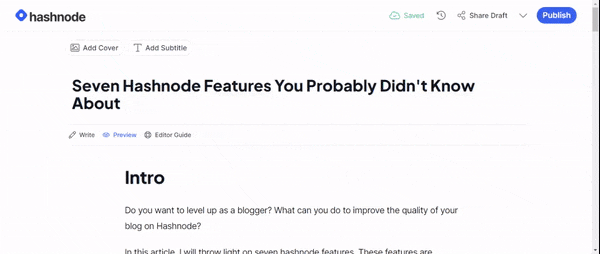 |
| Demo of Revision History Feature |
👍 Share Draft for Feedback
With this feature, it's easy to get feedback on your draft. Before you hit publish, you can send a link to others for feedback.
With the link, they can read your draft and leave comments on what to improve. When you publish your article, draft comments are removed.
If you have no one to review your draft, you can use Hashnode's Discord server. There's a dedicated feedback channel called #draft-feedback. You can get reviews from other Hashnode users. And you can also give feedback to others.
Getting feedback on your articles is one way to improve your writing. The draft sharing feature makes it easy to do so.
🖲️ GitHub Backup of Your Articles
Did you know you can back up all your Hashnode articles on GitHub?
To do so, you'll need to create a repository on GitHub. Then install the Hashnode GitHub App in the repository you created. There's a step-by-step guide on how to do that. The guide walks you through how to back up your published articles.
After the initial setup, the backup is automated. And any future article you publish will be added to your backup repository on GitHub. Also, your backup gets updated when you make changes to your articles.
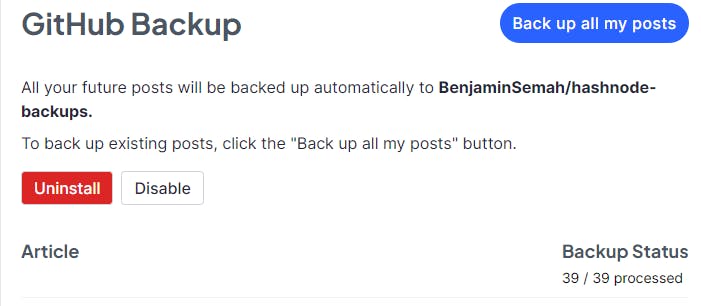 |
| Screenshot of the backup page of my blog |
💅 Add Custom CSS to your blog
Hashnode allows you to add custom styles to your blog. This means you can style your blog to fit your personal brand.
The default design of Hashnode blog is clean and simple. But everyone is using it. Applying custom styles to your blog can make you stand out.
If you're a developer, this can also be an opportunity to practice your CSS skills. Learn how to add custom styles to your blog from the official Hashnode docs. Or from the YouTube video below.
⌚ Schedule Articles
This feature is a game changer! Being able to schedule posts can help you publish consistently.
You can write many articles. And schedule them in advance (up to 6 months). That way, you don't need to be actively present on the platform each time you want to publish an article.
When it's time and your article is published, you'll get a notification from Hashnode. Also, if you decide to cancel a scheduled article, you can do so.
Demo of How to Schedule an Article
📰 Newsletter Feature
Do you want to start a newsletter but don't know how to go about it? Or you just don't have the time to manage it. Hashnode creates one for you automatically.
When you enable the newsletter, a subscribe form appears at the top of your articles. Users can use this form to subscribe to your newsletter.
You don't need to worry about managing your newsletter in addition to writing articles. Every time you publish a new article, an email is sent automatically to your subscribers.
You can learn more about how hashnode is improving the newsletter to make it more useful for you in this Townhall article.
Demo of How to Enable the Newsletter Feature
📸 Unsplash Integration
Hashnode's Unsplash integration makes it easy to find cover images for your articles. It's not enough to write good articles. You also need to make your blog aesthetically pleasing.
Unsplash has a new huge library of stock photos you can choose from. You can search and select a cover image right from the Hashnode editor.
Also, you don't have to worry about copyright issues. When you select an image, an attribution tag is automatically added to the bottom-right corner of the photo.
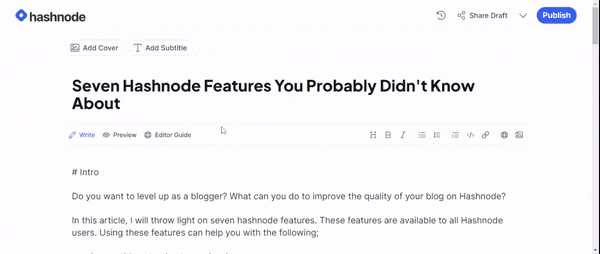 |
| Demo of Adding Image from Unsplash |
Recap
Thinking of how to make the most of your Hashnode blog? These features can point you in the right direction. In this article, we look at seven hashnode features. They include the following;
- Revision history
- Share drafts for feedback
- GitHub backup for your articles
- Add custom CSS to your blog
- Schedule articles
- Newsletter feature
- Unsplash integration
Keep an eye out on the highlights sections of Hashnode's Townhall Blog. That is where details of new features are posted.
Happy blogging!
Hey. Thank you for reading this article. I hope you found it helpful. 🙂
